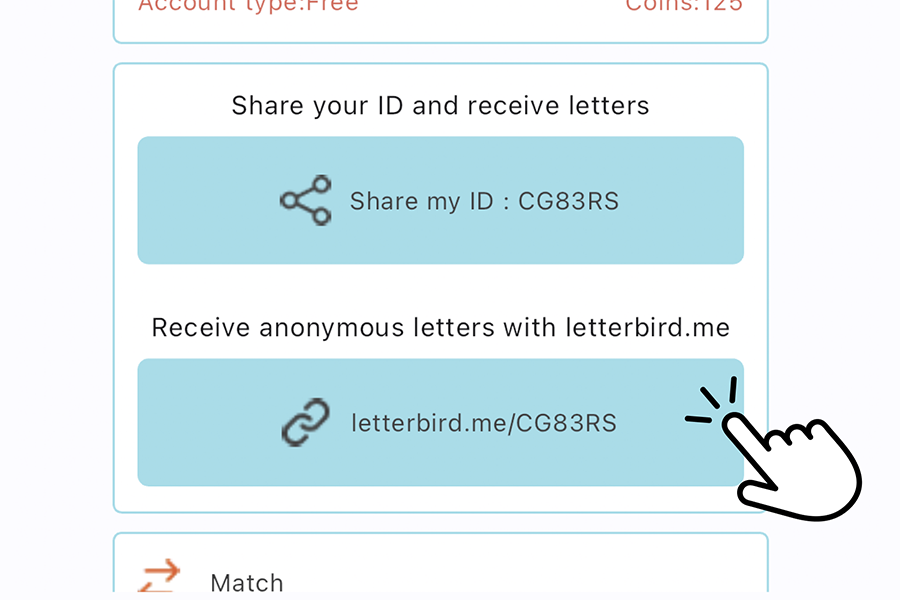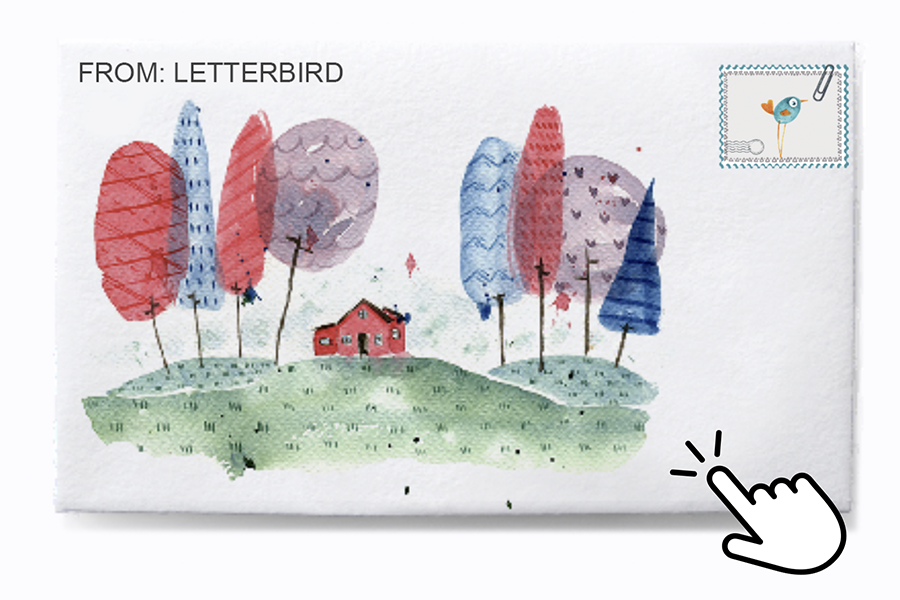
Reading your letter
To read your letter, simply tap the envelope once, and voila! Your letter will appear. Look out for the unread letter from LETTERBIRD—it contains a quick rundown about the awesome Letterbird app. And hey, you can easily switch between your postboxes using the menu at the top left. Happy reading and exploring!
Replying to letter
At the bottom of your letter, you’ll spot the reply, add favorite, and delete buttons. Tap the reply button, and your received letter will pop up at the top, creating a blank page at the bottom. Customize your experience by choosing your font, font color, and paper type. Ready to send? Hit that send button! Not quite ready? Save it for later. It’s all about making your letter uniquely yours!
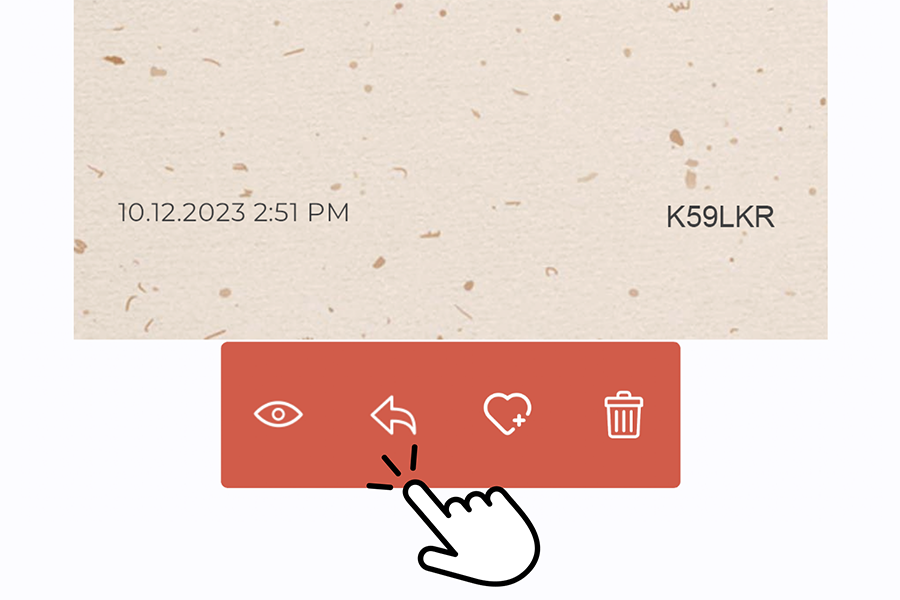
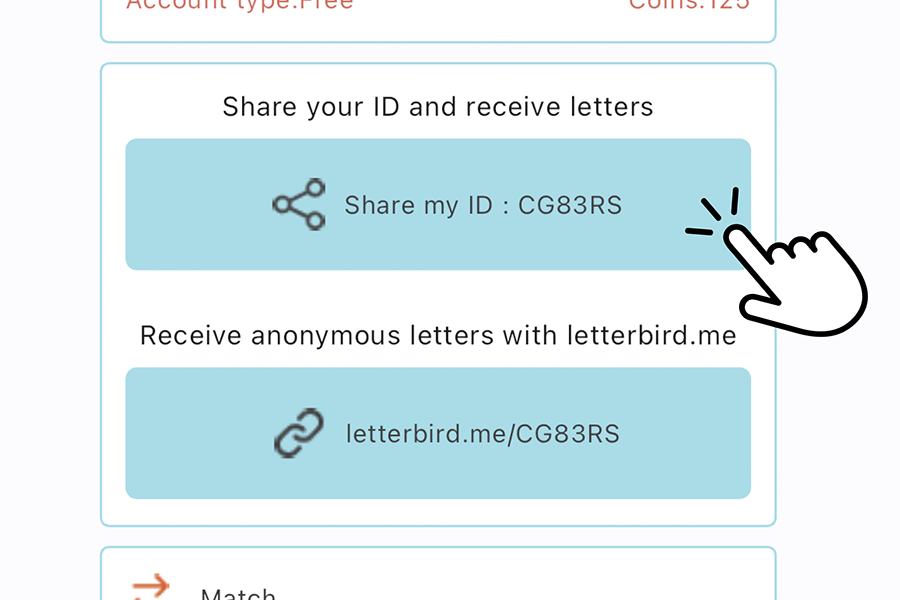
Sharing your ID
Spread the joy! Share your Letterbird ID on your social media, and let your friends dive into the fun of sending you letters. Encourage them to download Letterbird for a unique experience! And hey, if you’re loving Letterbird, share that love on your socials. To share your ID, just head to the menu, click “Share My ID,” and it’ll generate an image with your ID – easy peasy! Let’s make the letter-sharing community even more awesome!
Receiving anonymous letters
Experience the charm of receiving anonymous letters, questions, and wishes from your followers and friends with Letterbird! Simply head to the menu, copy your letterbird.me ID, and share it on your social media accounts. There’s something truly special about receiving heartfelt messages without knowing the sender. Embrace the love and magic of surprise letters!